Electronic Claims and Transactions - Provider Portal
What’s on this page
Electronic Claims & Transactions
This webpage provides numerous tools and resources to assist you in preparing to send to and receive electronic communication from Magellan.
What’s on this page
Submitting Transactions and Claims
Please evaluate and take advantage of one of the electronic methods available to you for submitting your claims quickly and easily. Save time and eliminate paperwork by taking advantage of one of these three options:
Claims Courier
Direct Submit
Clearinghouses
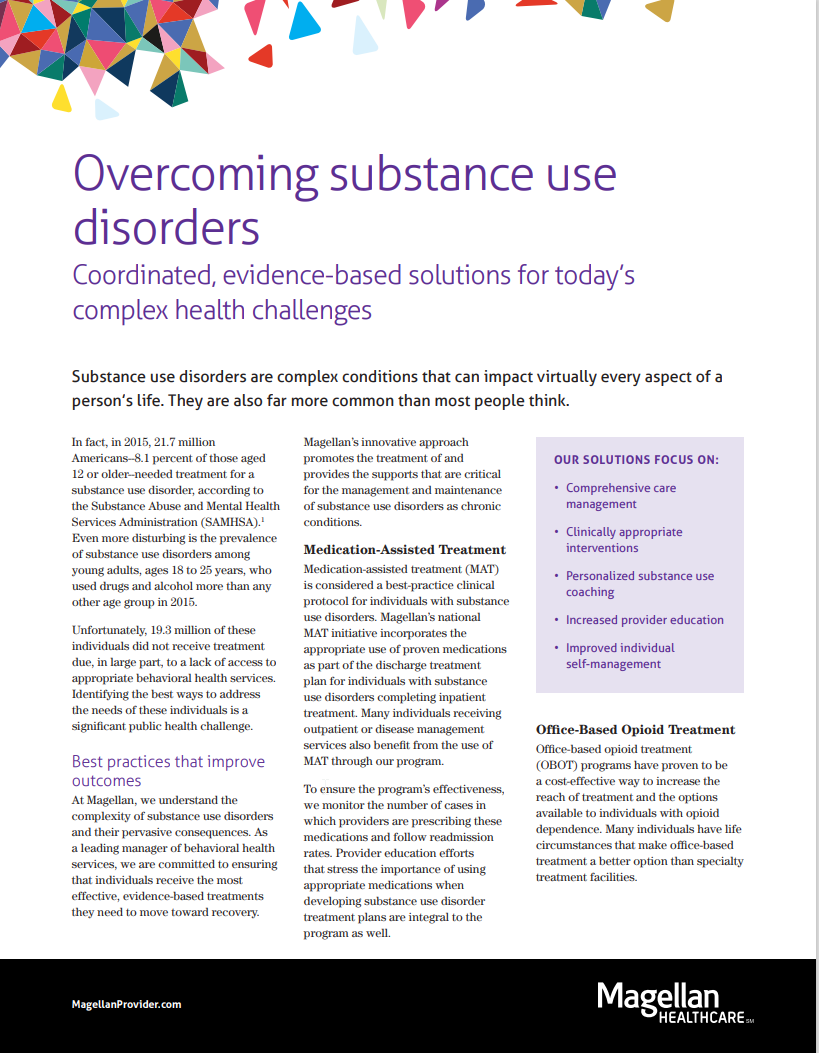
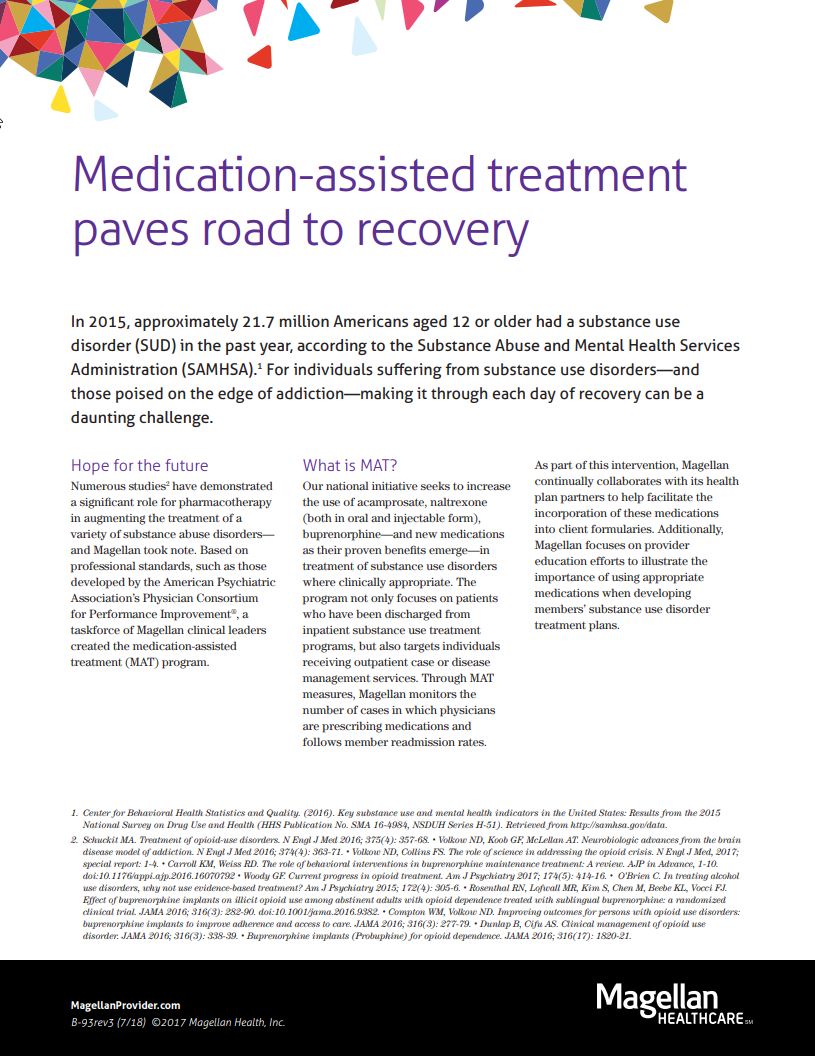
We’ve designed our PCP toolkit to support improved coordination of care between primary care and behavioral health providers. Here you’ll find:
Descriptions of common behavioral health concerns (including substance use disorders)
User-friendly screening tools
Patient handouts
Provider tip sheets and informational materials
______________________________________________________
Quick Links
This free, nationwide service was designed to help primary care providers seeking to identify and advise substance-abusing patients.
Learn more about safe and effective treatment for chronic pain.
Review resources on incorporating MAT screening and follow-up into regular patient care.
Take the waiver training to become a MAT prescriber.
______________________________________________________
Quick Links
Send completed forms to the member's plan-specific fax number or email address shown below.
ABA Treatment Plan/Concurrent Review
Texas-specific ABA Treatment Plan/Concurrent Review (commercial plans)
Checklist for completing the ABA Treatment Plan/Concurrent Review
Plan-specific fax numbers/email addresses for ABA support teams
Health Plans
Advocate Physicians Partners (APP) |
1-888-656-5409 |
AmeriHealth NJ |
1-888-656-4925 |
Blue Cross and Blue Shield of Texas (BCBSTX) |
1-888-656-4959 |
Blue Cross and Blue Shield of Texas (BCBSTX) Medicaid |
1-888-656-0266 |
Blue Shield of California (BSC) |
BSCABARequest@MagellanHealth.com When sending records via email, ensure your message is encrypted. |
Dell Children's Health Plan |
1-888-656-0266 |
Health Plan of San Mateo (HPSM) |
1-888-656-3847 |
Independence Blue Cross (IBC) |
1-888-656-4925 |
Presbyterian Health Plan (PHP) Centennial Care |
1-505-843-3019 |
Presbyterian Health Plan (PHP) Commercial |
1-888-656-4942 |
Superior Texas Medicaid |
1-888-656-0368 |
US Family Health Plan - St Vincent’s (Tricare) |
1-888-656-4219 |
Employer Plans
Lowe’s |
1-888-656-4219 |
Michelin North America |
1-888-656-4219 |
State of Illinois |
1-888-656-4219 |
Yale Health Plan |
1-888-656-4219 |
HonorHealth |
1-888-656-4219 |
Family Medical Care Plan |
1-888-656-4219 |
Claims Courier
Accessible via this Magellan provider website, Claims Courier is a Web-based data entry application for providers submitting professional claims on a claim-at-a-time basis. You can gain access to Claims Courier by signing onto the site with your username and password, and following the instructions for “Submit a Claim Online.” Claims Courier streamlines the claims process by eliminating the claims middleman, and there is no charge to you for using the service. You simply data enter your claims information into the online Claims Courier application. Note that Magellan must be the designated payer in order to process your submitted claims.
On the main Claims Courier (Submit a Claim) page, you can:
- Create a new, blank claim
- Create a new claim from a copy of a previously submitted claim
- Complete a claim you saved previously
- View your submitted claims.
Direct Submit
Through this Magellan application, HIPAA-compliant 837 files can be sent directly to Magellan in bulk, without accompanying claim data entry or the involvement of a clearinghouse. Direct Submit is available to all providers regardless of claims submission volume. There is no charge to you for using the service.
To get started on the process, visit our EDI Testing Center website at www.edi.MagellanProvider.com. The center offers an easy-to-follow, six-step process to independently validate your EDI test files (837 Professional and Institutional) for HIPAA compliance rules and codes. You will be assigned an IT analyst to guide you through the process and address any questions. The process includes creating your unique user ID and password, downloading EDI guideline documentation (companion guides), uploading and testing EDI files, and obtaining immediate feedback regarding the results of the validation test. Once you have completed the six-step process, you will be able to exchange production-ready EDI files with Magellan.
You can register to submit EDI claims to Magellan by sending an email to EDISupport@MagellanHealth.com or by contacting Magellan EDI Support at 1-800-450-7281, extension 70536.
You’re there for your patients. We're here for you.
Audit Tools

Lorem Ipsom
Joining our Network
- Professional Provider Selection Criteria
- Credentialing Process
- Network Provider Agreement Exhibits
- EAP Department of Transportation Substance Use Professionals
- Military & Family Life Counseling Program
- Veterans Disability
Clearinghouses
Electronic Remittance Advice Form for clearinghouses (PDF)
Direct Deposit
With electronic funds transfer (EFT), payments are securely deposited directly into your bank account. Magellan network providers must enroll in EFT.* EFT is available to providers who own the Taxpayer Identification Number (TIN) linked to the submitted claim. To learn how to enroll in EFT, select the link for the members you serve:
- Employee Assistance Program
- Pennsylvania HealthChoices
- All other plans (ECHO Health)
If you serve members in more than one category, you must enroll via each method to receive all of your payments through EFT.
*Currently, this requirement does not apply to EAP payments or Pennsylvania HealthChoices claims.
ECHO Health processes the payment of Magellan claims (except for EAP and Pennsylvania HealthChoices).
Enrolling in EFT
Option 1 – No fees
Enrollment for Magellan claims payment only (no fees apply), visit: https://enrollments.echohealthinc.com/efteradirect/Magellan.
NOTE: You must await your initial payment via virtual credit card before you can register for EFT. Draft number and draft amount (supplied with your initial payment), and your TIN are required for first-time enrollment. Where to find draft number/amount on your EOP (PDF).
Option 2 – Fees apply
Enrollment to receive EFT from all payers that process payments on ECHO’s platform (fees apply), visit: https://enrollments.echohealthinc.com. Fees also apply when signing up via echovcards.com.
View these frequently asked questions about ECHO payment options (PDF).
Using EFT
Once you begin to receive EFT payments from ECHO, you will not receive Explanation of Payment (EOP) or Explanation of Benefits (EOB) by U.S. mail. You can access and print EOP and EOB information through ECHO’s provider portal, www.providerpayments.com.
If you have not yet registered for the ECHO Provider Payments Portal, register now.
NOTE: ECHO EFT enrollment is separate from ECHO provider portal registration. Draft number and draft amount (supplied with your payment from ECHO) and your TIN are required for first-time registration.
To obtain the processing result for EFT-paid claims, you can use the Inquiry page on www.providerpayments.com.
If a claim is denied, no payment is due and there will be no EFT transaction. Non-payment transaction documents are also posted.
EFT/ERA assistance
Contact ECHO Health at 1-888-834-3511 or email edi@echohealthinc.com for:
EFT/ERA enrollment questions (status of enrollment).
EDI questions (835 clearinghouse delivery, how to access or use the provider payments portal to download 835s).
Changes to your bank account.
Resolution process for late or missing EFT and electronic remittance advice (ERA) (PDF)
To receive electronic funds transfer (EFT) payment for services to Pennsylvania HealthChoices members, you must enroll in EFT via the Magellan provider website.
Note that if you also submit claims for commercial health plan members, you’ll need to enroll with ECHO Health to receive EFT payment for those services. See our ECHO Health EFT webpage for details.
How to enroll in EFT for Pennsylvania HealthChoices payments
Enter your username and password in the Sign-in box on this Magellan provider website. (Click the Forgot Password? or Forgot Username? links if you need to obtain your website sign-in.)
Click Display/Edit Practice Information from the left-hand menu of the MyPractice page.
Select your Provider TIN/MIS and click Go.
Click Electronic Funds Transfer.
Click Add EFT Enrollment to enter your information.
Click Save to complete your EFT enrollment. You then will see a message indicating that your update was successful.
After you enroll in EFT, Magellan will conduct a transmission test with your bank to make sure payments transfer properly. During this time, you will continue to receive paper checks via U.S. mail.
Using EFT
Once you begin to receive EFT payments, you will not receive Explanation of Payment (EOP) or Explanation of Benefits (EOB) by U.S. mail. You can access and print EOP and EOB information through the Check Claims Status application on your MyPractice page of the Magellan website.
To obtain the processing result for EFT-paid claims, you can use Check Claims Status on the Magellan provider website or review your Electronic Remittance Advice (ERA) online through your clearinghouse.
Resolution process for late or missing EFT and electronic remittance advice (ERA) (PDF)
You’re there for your patients. We're here for you.
Companion Guides
he Magellan Companion Guides provide detailed instructions on exchanging HIPAA compliant ASC X12N transactions with Magellan. The documents are designed for the technical departments or areas responsible for submitting electronic transactions to Magellan. However, the business rules within these guides are to be communicated to and coordinated with the appropriate departments responsible for the capture or generation of any data required in the HIPAA standard transactions.
Magellan Standard Companion Guides include information regarding:
- Working with Magellan
- Connectivity
- Contact information
- Control segments
- Magellan business rules
- Acknowledgments
- Testing
The transaction-specific Companion Guides (click on the Public Resources tab at www.edi.MagellanProvider.com) include Magellan's business rules specific to the individual type of transaction.
You’re there for your patients. We're here for you.
National Provider Identifier
Magellan requires providers to submit their National Provider Identifier (NPI) on all HIPAA-standard electronic transactions. All standard electronic transactions received without NPIs will be rejected. NPI numbers replace all government-issued identifiers, Medicaid PINs and Medicare UPINs (as well as Magellan-assigned MIS numbers) on HIPAA-standard electronic transactions, including provider claims submitted electronically. Taxpayer Identification Numbers (TINs) continue to be required on all claims – both paper and electronic.
To apply for your NPI, call 1-800-465-3203 or email to request a paper application. For the fastest receipt of your NPI, you should apply online at https://nppes.cms.hhs.gov.
Once you have obtained and submitted your NPI to Magellan, include this number on all claims that you submit to us.
For an overview and additional information on NPI, visit the CMS website. Magellan also has posted Frequently Asked Questions about NPI on this website.
Groups and organizations should submit Type 1 professional NPIs for rendering providers, along with their group practice/organization Type 2 NPIs; because payment is calculated at the individual practitioner level (i.e., psychiatrists, psychologists, social workers, master’s-prepared therapists and clinical nurse specialists/nurse practitioners) for CPT-based services,
For claims submitted via the ASC X12N 837 professional health care claim transaction, place the Type 2 NPI in the provider billing segment, loop 2010AA; place the Type 1 NPI in loop 2310B.
On the CMS-1500 form, insert billing Type 2 NPI in Box 33a; insert service facility Type 2 NPI (if different from billing NPI) in Box 32a; insert Type 1 NPIs for rendering providers in Box 24J.
On the UB-04 form, insert the main Type 2 NPI in Box 56; insert Type 1 NPIs for rendering providers in boxes 78 – 79.
If you have not yet submitted your NPI for inclusion in our records, please do so immediately by:
Signing in to this provider website using your secure username and password
Clicking Display/Edit Practice Information in the left-hand menu
Completing the NPI field.
You also can submit your NPI by faxing your NPI notification letter or email from the National Plan and Provider Enumeration System (NPPES) to Magellan at 314-387-5584.
You’re there for your patients. We're here for you.
FAQs
Q. As a Magellan network provider, what is my timely filing limit?
A. Under Magellan's policies and procedures, the standard timely filing limit is 60 days. This means that, subject to applicable state or federal laws, claims must be submitted to Magellan within 60 days of the date of service or inpatient discharge. If claims are submitted after the timely filing limit, they will be denied for payment, subject to applicable state and federal laws.
For exceptions to the standard timely filing requirements for specific states and/or plans/programs, refer to your contract with Magellan and/or its affiliates; see the Magellan state-, plan- and EAP-specific handbook supplements; refer to our timely filing exception grid; or consult state and federal laws. Please note: as these requirements can be subject to change, the grid may not contain a complete list of exceptions. It is important for you to stay current with your specific state and/or plan/program requirements.
Q. I have never had a claim denied for timely filing reasons before; why is it being denied now?
A. Magellan continuously looks at our processes and procedures to improve service and increase efficiencies. By enforcing the timely filing requirement in the provider contract, we are able to focus our resources on what our providers have asked us to do - promptly pay claims. Enforcing this clause also brings us in line with industry practices.
Q. This claim is a resubmit; why was it denied for timely filing?
A. Magellan did not receive your resubmitted claim within our timely filing limits (or within the timely filing limits of your state) after the initial date of denial. For this reason, your resubmitted claim has been denied.
Q. Does this timely filing limit apply to all claims for all members (e.g., COB, Medicare, etc.)?
A. No. See first question and answer above.
Q. I recently joined the Magellan provider network. Will the timely filing standards be applied to claims I submitted prior to being a Magellan provider?
A. No. Claims are paid based on your status on the date of service. The Magellan timely filing standards (or in accordance with your state law) will be applied to claims for services rendered after you joined the Magellan network.
Q. I did not submit a claim due to a change in coverage for the member in question. Do the timely filing limits apply to this claim?
A. Yes. You are responsible for verifying the member's coverage at the time of service.
Q. I have proof that I submitted the claim within the timely filing limits. What is the appeals process? Where do I send the claim information?
A. If you believe your claim was denied in error, please send your request to the appeal submission address found on the Explanation of Payment (EOP). The following items when submitted with your appeal may be considered evidence that your claim was submitted in a timely manner:
Copy of an EOP with a date within the timely filing period
Certified or overnight mail receipts dated within the timely filing period
Copy of the claim with Magellan's date stamp within the timely filing period
Copy of 2nd level EDI 277 acceptance reports
Copy of EOP from the medical/health plan vendor substantiating their denial date.
Q. Why was my claim denied?
A. There are several reasons claims may not be paid upon their first submission. As a first step, always review the Explanation of Payment (EOP) or Explanation of Benefits (EOB) and determine the reason why the claim was denied before resubmitting a new claim.
10 things to check each time you submit a claim:
Complete the appropriate claim form- CMS-1500 forms are required for outpatient services and UB-04 forms are required for inpatient services.
Make sure to send your claim form to the appropriate claims payer and specific address. Magellan has separate post office boxes for the accounts for which we provide claims payment services.
Make sure the member's name appears on the claim form just as it appears on the insurance card. Watch out for name variations or changes.
Be sure to include the specific member, or member's dependent identification number.
Make sure that service dates are within the authorized time period, if applicable.
Make sure the billed service submitted for payment is covered by the authorization, if applicable.
Make sure diagnosis and procedure codes are correct and match the services rendered.
Bill only for services included in your provider contract.
Include and verify the correct Taxpayer Identification Number (TIN) and National Provider Identifier (NPI) - Remember that services authorized under a group TIN must be submitted for payment under that group's TIN.
Identify the service provider including degree level, using appropriate modifiers, if necessary.
Q. I believe I am being paid the incorrect rate. What should I do?
A. The easiest way to determine your current rates is to review the current rate sheet for your Magellan or affiliate company agreement. If after reviewing your rates you still believe there is an error, please contact the toll-free number on the member's ID card or the Member’s Explanation of Benefits, or call your Magellan network representative.
Q. I have a specific question about a claim. What should I do?
A. Questions related to a specific claim should be directed to the toll-free number on the member's ID card or the Explanation of Benefits.
If you received a notice via email and postal mail from Magellan, please refer to the important information in those communications.
You may also review these frequently asked questions about payment options.
Q. Does Magellan accept electronic claims submission?
A. Yes, Magellan strongly encourages electronic claims submissions for services normally submitted on a Form CMS-1500 and for institutional claims normally submitted on a UB-04.
Q. What are the benefits of electronic claims filing?
A. Electronic claims filing allows for earlier detection of errors and drastically reduces the likelihood of claims being rejected or denied for payment and, more often than not, will result in faster processing. In addition, submitting electronically reduces postage and other paper related expenses and supports improvement to your overall efficiency.
Q. How can I submit electronic claims to Magellan?
A. Magellan providers have three convenient options for submitting electronic claims:
Claims Courier
Direct Submit
Clearinghouses
Please refer to the Electronic Claims Submission page for more information.
Q. Will I be charged a fee to submit my claims electronically?
A. Magellan will not charge a fee for electronic claims submitted through our Claims Courier or Direct Submit options. However, our contracted clearinghouses do charge fees based on your ability to submit a HIPAA-compliant (X12) transaction. The fees charged by these clearinghouses are in addition to fees Magellan absorbs for each EDI transaction.
Q. Will Magellan continue to accept paper claims?
A. While paper claims are still accepted in most regions, we recommend providers switch to electronic claims submission.
Q. Are there HIPAA-compliant billing code requirements for electronic claims submissions?
A. Yes. All electronic claims submissions must include HIPAA-compliant billing codes to be processed.
Q. What if I already use a clearinghouse and it’s not the same as the clearinghouses that Magellan is using?
A. To submit electronic claims to Magellan, your clearinghouse needs to contact one of the Magellan clearinghouses to arrange transmission of the claims.
Q. Can a practice of any size file electronic claims?
A. Yes.
Q. Can claims be filed electronically for all Magellan lines of business?
A. Most claims for which Magellan is the payor can be received electronically.
Q. What should I do if my claim is rejected for payment?
A. Be sure to thoroughly read any reject notices you receive. If you have questions after reading the reject notice, call Magellan for further clarification. Often the same error is submitted repeatedly resulting in repeated rejections. After reviewing the rejection notice, the claim should be corrected and re-submitted. If you use a clearinghouse, it is critical that you read the reject reports from the clearinghouse and work with the clearinghouse to resolve.
Q. What should I do if I receive a notice that my claim was accepted, but then don’t receive payment?
A. If you receive a notice that Magellan accepted your claim, you can check the status of your claim through the Claims Inquiry application after securely logging on to the Magellan provider website.
Do not re-submit the claim as this will result in a claim denied as a duplicate, and you may be subject to unnecessary clearinghouse charges.
IMPORTANT NOTE:
All claims electronically submitted without an NPI will be rejected.
___________________________________________________________
General Information
Q: What is NPI?
A: The National Provider Identifier (NPI) is a 10-digit number required on all HIPAA standard electronic transactions. NPIs have replaced all separately issued identifiers, including Medicaid PINs, Medicare UPINs and health plan-assigned identifiers, on HIPAA standard electronic transactions. The NPI was put in place so that each provider has one unique, government-issued identifier to be used in transactions with all health plans with which the provider conducts business.
Q: Is the NPI required for all healthcare providers?
A: Yes. Magellan expects all providers submitting claims electronically to obtain and use an NPI. The NPI is required for all healthcare providers covered under HIPAA, including but not limited to Magellan individual practitioners, group members, and organizations.
Please note: some public sector plans include providers classified as “atypical,” who do not provide healthcare (e.g., transportation providers or non-licensed case management providers), as defined under HIPAA in Federal regulations at 45 CFR section 160.103; these providers are not eligible to receive NPIs.
Q: Does my NPI replace my Taxpayer Identification Number (TIN)?
A: No. Your NPI does not replace your TIN. TINs are required on all claims – paper and electronic. The NPI is for identification purposes, while the TIN is for tax purposes. Important – claims that do not include a TIN will reject.
Q: Where can I find more information about the NPI and CMS' guidance on compliance with the HIPAA NPI Rule?
A: You can find more about the NPI, including compliance guidance and answers to frequently asked questions, by visiting the Centers for Medicare & Medicaid Services (CMS) website.
Magellan-Specific NPI Information
Q: Does Magellan require NPIs on all HIPAA standard electronic transactions?
A: Yes. Magellan requires the NPI on HIPAA standard electronic transactions. All electronic claims submitted without an NPI are rejected.
Q: Should I include my Magellan MIS number on HIPAA standard electronic transactions?
A: No. Any HIPAA standard electronic transaction sent with a Magellan MIS number will be rejected.
The Magellan MIS number continues to be used (in most cases) as a provider's username when signing in to the Magellan website. If you do not know your Magellan MIS number, contact the Provider Services Line at 1-800-788-4005 to obtain it.
Q: I only provide EAP services and file for reimbursement using the EASI form. Do I need to obtain or use an NPI?
A: EAP services do not require an NPI.
Q: Does Magellan require NPIs on paper claim forms (CMS-1500 and UB-04)?
A: Magellan accepts – and strongly encourages you to submit – NPIs on both the CMS-1500 and the UB-04 forms. Several of our customer plans require NPIs on paper claims.
Applying for NPIs and Submitting NPIs to Magellan
Q: How do I apply for my NPI?
A: If you have not yet applied for an NPI, you should do so as soon as possible in one of three ways:
For the most efficient application processing and the fastest receipt of an NPI, use the web-based NPI application process. Log on to the National Plan and Provider Enumeration System (NPPES) and apply online at https://nppes.cms.hhs.gov/NPPES/Welcome.do.
You can agree to have an electronic file interchange organization (EFIO) submit application data on your behalf (i.e., through a bulk enumeration process) if an EFIO requests your permission to do so.
You may wish to obtain a copy of the paper NPI Application/Update Form (CMS-10114) by contacting the Enumerator:
By phone: 1-800-465-3203 or TTY 1-800-692-2326
By email: customerservice@npienumerator.com
By mail:
NPI Enumerator
P.O. Box 6059
Fargo, ND 58108-6059
Q: How do I submit my NPI to Magellan?
A: You can submit your NPI online by signing in with your secure username and password on this website (www.MagellanProvider.com), selecting Display/Edit Practice Information, and completing the NPI request field.
You can also submit your NPI by mail or fax, by sending us a copy of your NPI notification letter or email from NPPES:
Magellan Healthcare
Attn: Data Management
14100 Magellan Plaza
Maryland Heights, MO 63043
Fax number: 1-888-656-3804
Q: What if I no longer have a copy of my NPI notification letter or email?
A: You can log in to the NPI Enumerator page and print a copy of your NPI notification email from NPPES, or you can contact the NPI Enumerator to request a copy of your NPI notification letter or email.
By phone: 1-800-465-3203 or TTY 1-800-692-2326
By email: customerservice@npienumerator.com
By mail:
NPI Enumerator
P.O. Box 6059
Fargo, ND 58108-6059
Q: If an electronic file interchange (EFI) organization obtained my NPI for me, how do I obtain a copy of the NPI notification?
A: You should contact the EFI organization that obtained the NPI for you.
Q: Does Magellan accept NPIs on paper claim forms (CMS-1500 and UB-04)?
A: Yes. Magellan accepts – and strongly encourages you to submit – NPIs on both the CMS-1500 and the UB-04 forms. Several of our customers require NPIs on paper claims as well.
Q: Where are the main NPI (Type 2) and rendering NPIs (Type 1) to be inserted on electronic transactions and on the paper claims forms?
A:
For claims submitted via the ASC X12N 837 professional healthcare claim transaction, place the Type 2 NPI in the provider billing segment, loop 2010AA; and the Type 1 NPI in loop 2310B.
On the CMS-1500 form, insert the main or billing Type 2 NPI in Box 33a. Insert the service facility Type 2 NPI (if different from main or billing NPI) in Box 32a. Insert Type 1 NPIs for rendering providers in Box 24J.
On the UB-04 form, insert the main Type 2 NPI in Box 56; insert Type 1 NPIs for rendering providers in boxes 78-79.
Q: What is a Type 1 NPI and Type 2 NPI?
A: Type 1 – Healthcare providers who are individuals, including physicians, psychiatrists and all sole proprietors. An individual is eligible for only one NPI.
Type 2 – Healthcare providers that are organizations, including physician groups, hospitals, nursing homes, and the corporations formed when an individual incorporates him/herself.
NPI Instructions for Sole Providers, Group Members and LLCs
Q: I am a provider with a sole proprietorship. Do I receive two NPIs (one for myself and one for the sole proprietorship)?
A: No. You would only receive a Type 1 NPI. A sole proprietorship is a form of business in which one person owns all assets of the business and is solely liable for all the debts of the business in an individual capacity. Therefore, sole proprietorships are not considered organization healthcare providers for purposes of the NPI Final Rule and thus cannot obtain organization NPIs. In terms of NPI assignment, a sole proprietor would be an Entity Type 1 (Individual) and would be eligible for a single NPI. As an “Individual,” the sole proprietor cannot have a subpart and cannot designate subparts.
Q: I am a sole provider who is incorporated. Do I receive two NPIs (one for myself and one for the corporation)?
A: If you are an individual who is a healthcare provider and is incorporated, you need to obtain an NPI for yourself (Type 1) and an NPI for your corporation (Type 2).
Healthcare providers who are individuals are eligible for an Entity Type 1 (Individual) NPI. If these individuals incorporate themselves (i.e., if they form corporations) and the corporations are healthcare providers, the corporations are organization providers that are eligible for an Entity Type 2 (Organization) NPI. If either of these healthcare providers (the individual or the corporation) are covered providers (i.e., providers that send electronic transactions) under HIPAA, the NPI Final Rule requires them to obtain NPIs. Visit the CMS website for more information.
Q: I am a provider who has formed an LLC (Limited Liability Company). Do I receive two NPIs (one for myself and one for the LLC)?
A: It depends. Providers who have formed a single-member LLC (i.e., disregarded entities) would only be eligible for a Type 1 NPI. Providers classified as a partnership or corporation who have formed an LLC would be required to obtain both a Type 1 and Type 2 NPI. Please ensure that Magellan has a current copy of your Form W-9 and check the box at the top of the Form W-9 that is appropriate to your situation: Individual/Sole Proprietor, Corporation or Partnership. Also check the Limited Liability Company box and enter the appropriate tax classification for your situation.
Q: I am a provider who is affiliated with two different groups. Do I receive two NPIs?
A: An individual is assigned only one NPI (Type 1) regardless of the number of places where he/she may practice.
Q: I am a rendering provider with a group or organization. Should I submit a Type 1 NPI and a Type 2 NPI on my claims?
A: Yes. Rendering providers must submit Type 1 professional NPIs and Type 2 NPIs on their claims.
Because payment is calculated at the individual practitioner level (i.e., psychiatrists, psychologists, social workers, master’s-prepared therapists and clinical nurse specialists/nurse practitioners) for CPT-based services, groups and organizations should submit Type 1 professional NPIs for rendering providers, along with their group/organization Type 2 NPIs.
Because Magellan maintains linkages between group practices and the members of the group practices (and organizations and their independent practice level practitioners), Magellan needs rendering providers to submit Type 2 NPIs on both paper and electronic claims, in order to properly process and pay claims.
Organization and Subpart Information
Q: I am with an organization. Do the individual practitioners with my organization need to apply for individual (Type 1) NPIs?
A: If your organization is contracted for outpatient services with Magellan and your practitioners practice at the independent practice level (i.e., psychiatrists, psychologists, social workers, master’s-prepared therapists and clinical nurse specialists/nurse practitioners), we request that you send us individual (Type 1) NPIs for these practitioners. Please indicate NPI, date of birth and any applicable service addresses for each facility provider.
If your organization is not contracted for outpatient services with Magellan and/or your practitioners do not practice at the independent practice level, we would not need to receive the individual (Type 1) NPIs for these practitioners.
Q: What is a subpart and why is a subpart enumeration necessary?
A: Healthcare organizations may be comprised of components that function as healthcare providers somewhat independently of the “parent.” Subparts are the components that might conduct their own HIPAA standard transactions, might be certified by the state separately from their “parent,” or might be situated at the same location as, or a different location from, their “parent.”
Subpart determination ensures that those entities/components are identified in HIPAA standard transactions by their unique NPIs.
Q: How can an organization choose to enumerate?
A: Organizations can choose to enumerate subparts by taxonomy/specialty, TIN or site address.
Q: Does Magellan prefer that organizations enumerate a certain way?
A: To facilitate a smoother administration in our provider and claims systems for organizations that submit, or plan to submit, electronic claims:
If you are an organization with a single-site address and multiple TINs, we prefer that you enumerate subparts at the TIN level.
If you are an organization with multiple site addresses, we prefer that you enumerate subparts at the site address level.
Q: I am with an organization that has not enumerated subparts at the site address level. How can we ensure that our electronic claims will be paid accurately?
A: For electronic claims to be paid accurately, it is imperative that you always submit the exact information, including system-generated abbreviations, as listed in Magellan’s systems: Pay To Name (Billing Loop 2010AB), Rendering Name (Billing Loop 2310B), and Rendering Address (Billing Loop 2310D).
Q: Where do I find more information about subparts?
A: Visit the CMS website.
General FAQS
Q. Does Magellan have an online claims submission application on its website?
A. Yes, Magellan offers our providers a browser-based online claims submission application for professional services. Professional services include those services typically billed using a Form CMS-1500 or UB-04.
Q. What are the benefits of using the online claims submission application?
A. Electronic claim filing is more efficient and cost effective. You don't have to keep track of or file paper claims, and you receive confirmation of receipt within one day of filing the claim. And best of all, filing online claims using the browser-based application is free to providers that have secure access to the Magellan provider website.
Q. What type of claims may be submitted using the online claims submission application?
A. Claims for services normally submitted on a CMS-1500 or UB-04 may be submitted using the online claims submission application.
Q. Are there service payment requests that cannot be submitted using the online claims submission application?
A. Employee Assistance Program (EAP) reimbursement requests cannot be billed using the online claims submission application. Submit EAP reimbursement requests via the EASI Form.
Q. Is there a charge to submit claims through Magellan’s online claims submission application?
A. No, this service is offered free to Magellan providers who have secure access to the Magellan provider website.
Q. Is there something I have to load on my computer to use the online claims submission application?
A. No. Online claims submission is a browser-based application. You will only need to launch your Internet browser and log on to the Magellan provider website using your secure username and password.
Q. How can I access the online claims submission application?
A. You will need to sign in to the website with your username and password to access the claims submission application. If you are currently a credentialed and contracted Magellan provider and you do not know your username and password, click on the New User link (or the Forgot Password? or Forgot Username? links) in the Sign-In box on the Welcome Page. If you are a new user, you will be required to accept a user agreement and provide some information about yourself and your practice. If the system fails to recognize you and does not return a login and password, please contact us via secure message or call the Provider Services Line at 1-800-788-4005.
Q. Is the Online Professional Claim Submission application secure and HIPAA compliant?
A. Yes
Specific Application Questions
Q. Do I have to enter something in every field?
A. You may. It depends on the type of claim you are submitting. The application will guide you through the required fields and a Help document is available for each field within the application.
Q. Why is the PO Box number required?
A. The PO Box number that you would normally mail your paper claims to is required to make sure your claim is processed correctly. If your claim does not include the correct PO Box number, your claim may be rejected.
Q. What is an MIS number?
A. An MIS number is the provider identification number assigned to you by Magellan.
Q. Why do I have to enter my MIS number?
A. Your MIS number allows Magellan to process your claim efficiently. The MIS number makes sure the claim is paid to the appropriate provider and at the appropriate rates.
Q. How do I find out what my MIS number is?
A. Your MIS number may be printed on your authorization letters or on a Magellan EOP statement. If you are unable to locate your MIS number, call the Provider Services Line at 1-800-788-4005 to request it.
Q. How do I submit a claim that lists more than one visit?
A. You may enter up to a total of six lines per claim on the online claims submission application.
Q. What are POS codes?
A. POS stands for Place of Service. Enter the location where the service was rendered in this field.
Q. What if I make a mistake?
A. If you are working on the page where the mistake occurred, you can click on the field and correct your entry. If you have proceeded to the next page, you will need to click on the progress bar at the top of the page to access the page with the mistake. If you began entering new information on a page that is not yet saved, and decide to access information on a previous page, you will be prompted to save the current page prior to moving to another page.
To cancel the claim before submission, click on the “Clear Form” button, or close your web browser. Once the “Submit” button is clicked, the claim submission cannot be stopped or corrected.
Q. What if I don’t have time to complete the claim?
A. You may save an incomplete claim by using the “Save for Later” button on the bottom of the page. You will need to complete the current page in order to use this feature since partially completed pages may not be saved.
Q. What if I can’t find what I want on a drop-down menu?
A. If the information you require is not on the drop-down menu, the claim must either be submitted using an EDI transaction through one of our contracted clearinghouses, or be submitted on paper. Please review EDI information for more information about our clearinghouses.
Q. How will I know if my claim is accepted for processing?
A. You will be given the option of printing your completed claim prior to submitting it. In addition, within 24 hours of submission of a claim, you can check to see whether it has been accepted for processing or rejected by clicking on “View Submitted Claims” within the claims submission application. If your claim was rejected, a reason is provided to help you correct the claim for resubmission.
Q. My claims have been rejected for “invalid diagnosis.” What diagnosis should I use?
A. Magellan requires HIPAA compliant codes. The online claim submission application requires HIPAA compliant ICD-10 codes. Please refer to our Code Sets for more information.
Q. My claims have been rejected for “invalid CPT codes.” What CPT codes should I use?
A. Magellan requires HIPAA compliant codes on all claims submissions. The online claims submission application requires HIPAA compliant CPT codes. Please refer to HIPAA compliant codes for more information.
Q. If I have any questions, is there someone I can contact and get help?
A. Yes. If you are not able to get your question answered through our online Help, click on the FAQ link and send a message with your question.
Q. How can I make a suggestion to Magellan regarding the claim submission application?
A. We welcome your feedback. To submit your suggestions, please contact us.
Q. What is electronic remittance advice?
A. The 835, or electronic remittance advice (ERA), is the electronic method for providers to receive explanation of benefits (EOB), explanation of payment (EOP) and claims denial information. Providers must contact one of the Magellan-preferred clearinghouses to sign-up for ERA.
Q. Will I still receive paper explanation of payment (EOP) in the mail?
A. Providers who sign up for ERA will no longer receive paper EOPs via U.S. Mail. To view or print EOP statements, click View EOB when looking at the claims online in Check Claims Status.
Q. How do I find EOP information on the website?
A. Go to www.MagellanProvider.com, sign in with your secure username and password, and then click Check Claims Status from your My Practice page.
Q. I have signed up for ERA, but would like to also sign up to receive payments electronically. How do I do that?
A. Visit our Electronic Funds Transfer section for information on how to sign up for direct deposit of payments to your bank account.